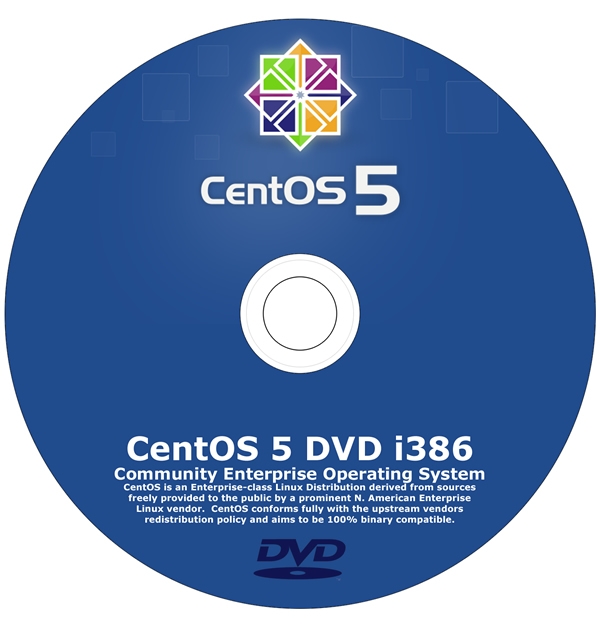Step # 1: Download xcahce source code
Use wget command to download latest stable release:
# wget http://xcache.lighttpd.net/pub/Releases/1.2.1/xcache-1.2.1.tar.gz
Step # 2: Untar tar ball
Use tar command:
# tar -zxvf xcache-1.2.1.tar.gz
# cd xcache-1.2.1
Step # 2: Compile and install xcahce
Use phpize command to prepare xcache as a PHP extension for compiling:
# phpize
Configure, compile and install xcache:
# ./configure --enable-xcache
# make
# make install
Default xcache.so installation location
- 64 bit PHP module installed at /usr/lib64/php/modules/xcache.so
- 32 bit PHP module installed at /usr/lib/php/modules/xcache.so
Step # 3: Create xcache.ini file
Under RHEL / CentOS, you place php modules configuration at /etc/php.d/ directory:
# cd /etc/php.d/
Create xcache.ini file:
# vi xcache.ini
Append configuration directives:
[xcache-common] ; change me - 64 bit php => /usr/lib64/php/modules/xcache.so ; 32 bit php => /usr/lib/php/modules/xcache.so zend_extension = /usr/lib64/php/modules/xcache.so
[xcache.admin]
xcache.admin.auth = On xcache.admin.user = “mOo” ; xcache.admin.pass = md5($your_password) xcache.admin.pass = “”
[xcache]
xcache.shm_scheme = “mmap” xcache.size = 32M xcache.count = 1 xcache.slots = 8K xcache.ttl = 3600 xcache.gc_interval = 300 ; Same as aboves but for variable cache ; If you don’t know for sure that you need this, you probably don’t xcache.var_size = 0M xcache.var_count = 1 xcache.var_slots = 8K xcache.var_ttl = 0 xcache.var_maxttl = 0 xcache.var_gc_interval = 300 ; N/A for /dev/zero xcache.readonly_protection = Off xcache.mmap_path = “/dev/zero” xcache.cacher = On xcache.stat = On
Save and close the file.
Alternatively, you can also copy default xcache.ini to /etc/php.d/
# cp xcache.ini /etc/php.d/
# vi /etc/php.d/xcache.ini
Restart your Apache web server:
# service httpd restart
If you are using Lighttpd web server, enter:
# service lighttpd restart
Step # 4: Make sure xcache is working
Type the following command for verification:
$ php -v
Output:
PHP 5.1.6 (cli) (built: Nov 20 2007 11:11:52)
Copyright (c) 1997-2006 The PHP Group
Zend Engine v2.1.0, Copyright (c) 1998-2006 Zend Technologies
with XCache v1.2.1, Copyright (c) 2005-2007, by mOo
You should see line “XCache v1.2.1, Copyright (c) 2005-2007, by mOo”
It means it is not installed or location is different. Run following to find exact location:
find / -iname "xcache.so"
If you do not see file try to reinstall it again and pay attention to screen, it does put files in one of those lib dir.